價格:免費
更新日期:2020-08-06
檔案大小:290.2 MB
目前版本:1.6.1
版本需求:系統需求:iOS 13.1 或以後版本。相容裝置:iPhone 6s、iPhone 6s Plus、iPhone SE(第 1 代)、iPhone 7、iPhone 7 Plus、iPhone 8、iPhone 8 Plus、iPhone X、iPhone XS、iPhone XS Max、iPhone XR、iPhone 11、iPhone 11 Pro、iPhone 11 Pro Max、iPhone SE(第 2 代)、12.9 吋 iPad Pro、12.9 吋 iPad Pro Wi‑Fi + 行動網路、9.7 吋 iPad Pro、9.7 吋 iPad Pro Wi‑Fi + 行動網路、iPad(第 5 代)、iPad(第 5 代)Wi‑Fi + 行動網路、12.9 吋 iPad Pro(第 2 代)、12.9 吋 iPad Pro(第 2 代)Wi‑Fi + 行動網路、10.5 吋 iPad Pro、10.5 吋 iPad Pro Wi‑Fi + 行動網路、iPad(第 6 代)、iPad(第 6 代)Wi‑Fi + 行動網路、11 吋 iPad Pro、11 吋 iPad Pro Wi‑Fi + 行動網路、12.9 吋 iPad Pro(第 3 代)、12.9 吋 iPad Pro(第 3 代)Wi‑Fi + 行動網路、iPad mini(第 5 代)、iPad mini(第 5 代)Wi‑Fi + 行動網路、iPad Air(第 3 代)、iPad Air(第 3 代)Wi‑Fi + 行動網路、iPad(第 7 代)、iPad(第 7 代)Wi-Fi + 行動網路、11 吋 iPad Pro(第 2 代)、11 吋 iPad Pro(第 2 代)Wi‑Fi + 行動網路、12.9 吋 iPad Pro(第 4 代)、12.9 吋 iPad Pro(第 4 代)Wi‑Fi + 行動網路、iPod touch(第 7 代)。
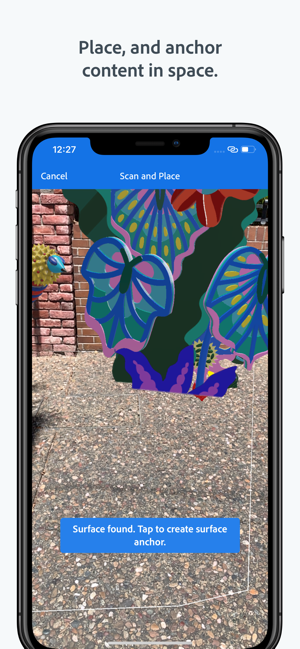
Design interactive immersive experiences by bringing your design skills into the world of Augmented Reality. No coding or 3D design experience necessary.
See your content in Augmented Reality by easily bringing in 3D models, photos, layered files and other 2D from Photoshop and Illustrator, or images from phone or desktop or Creative Cloud files. You can also bring in assets from other 3rd party applications like Maya and C4D and place assets in the real world environment around you, already optimized to look great in your AR experience. Placing assets is easy with familiar gestures to rotate, scale and move.
Create interactive experiences without needing to rely on a developer. Apply behaviors to your content to build combinations of triggers and actions that draw viewers of your experience to drive the narrative and engage with the story. Add motion to your objects by using your mobile device to draw the path of motion you want the object to take.
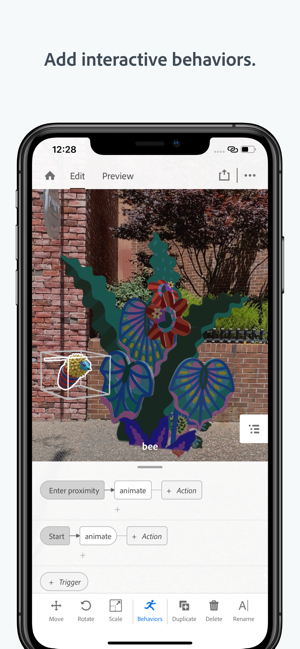
Whether you’ve completed your design, or still want feedback from other collaborators, Aero gives you the power to share your files in multiple formats for easy viewing. Send a link so others can interact with your creation in Aero on their own device in viewer mode. Export a file that can be embedded in a 3rd party app. Or, share your project as a recorded video on social media using #AdobeAero. Switch to Preview mode for fast feedback on how the edits you make will look and feel for viewers of your experience. Easily test how interactions and placement of your assets will enhance your scene and record quick videos or take snapshots of your work in progress so you share and get input for rapid iteration.
COMPATIBILITY
Supported operating system
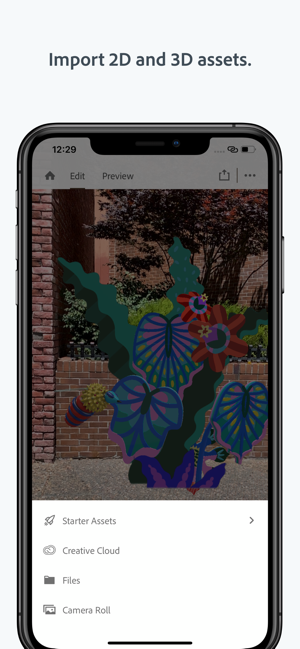
• iPhone and iPadOS 13.2.1 and above
Supported system requirements
• ARKit 2 and above
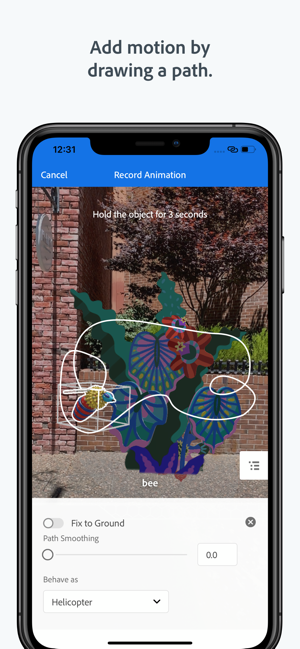
Supported devices
• iPhone 8 Plus
• iPhone X, XR, XS, XS Max
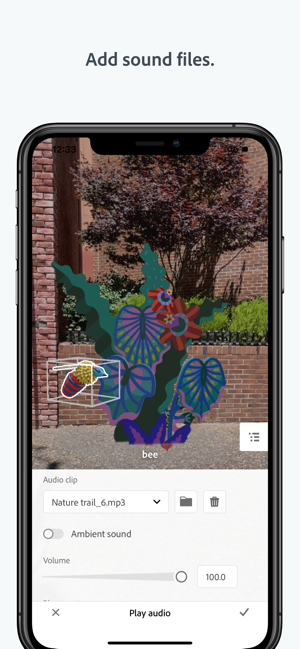
• iPhone 11, 11 Pro, 11 Pro Max
• iPad Pro (Wi-Fi, Wi-Fi + Cellular)
• iPad Pro (12.9-inch) 3rd Generation
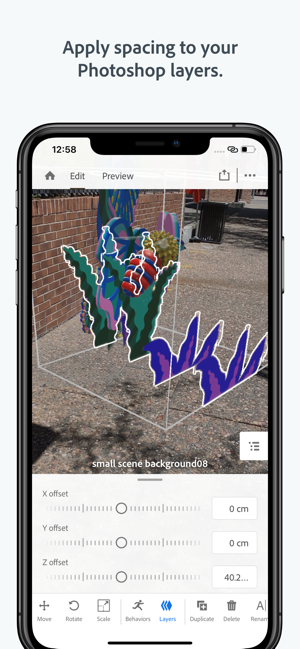
• iPad Pro (11-inch)
• iPad Mini 5
• iPad Air 3
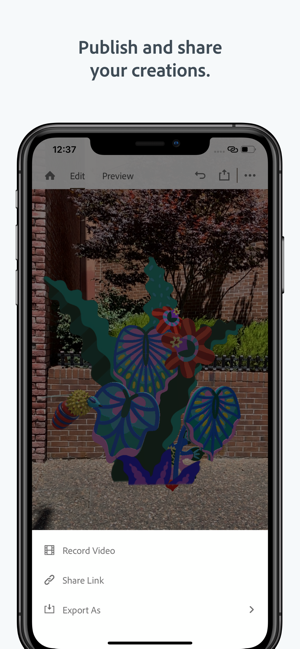
You must be 13 or older and agree to Adobe’s terms and privacy policy:
http://www.adobe.com/go/terms_linkfree
http://www.adobe.com/go/privacy_policy_linkfree
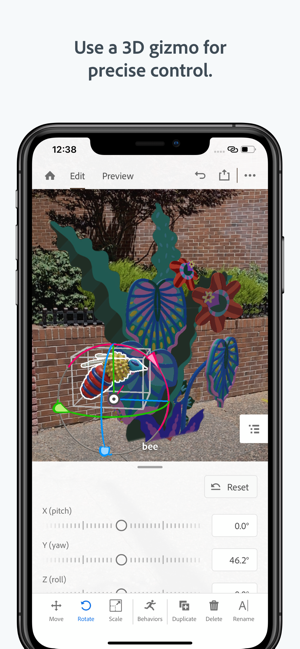
Use of Adobe mobile apps and online services require registration for an Adobe ID for any level of Creative Cloud membership, which may not be available in all countries or languages, and may be subject to change or discontinuation without notice. Adobe online services require an internet connection.
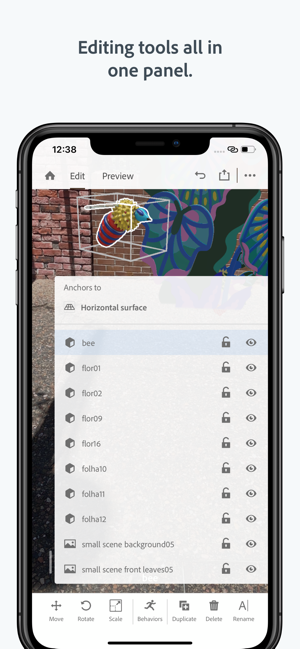
支援平台:iPhone, iPad
